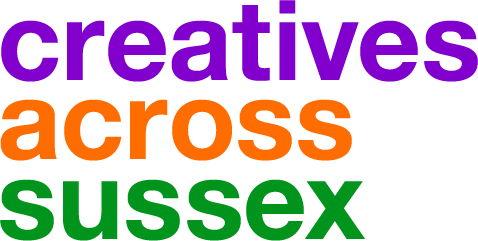Adding Comments & Reviews
Have you worked with someone who's listed their profile in the directory? Or perhaps you attended an event and want to leave a rave review? You can do so by adding comments and reviews, which all help add credibility to a user's profile and let others know what they can expect.
Adding a review to a profile
In order to add a review to a profile, you will need to be logged in, and will need to add that user as a contact. Click Add Contact from the top right hand side of their profile, and you will be taken to your contact list. To add a review for any of your contacts, just click Submit Review next to their username in the list. When you're adding the review, you have the option to award the profile a Star rating, which will bump the profile up higher in the directory, and give extra credibility to the profile. So if you think someone deserves to be recognised for their work, make sure to leave a review and add a star rating!
Adding a comment to a listing
Adding comments is a really great way to help other users' content gain exposure on the site. Adding a comment to a listing is really simple, just scroll to the bottom of the listing and click to expand the Add a Comment tab. As with profile reviews, you have the option to award the listing a Star rating, which will bring the profile up higher in the sub-directory and give other users a chance to see what you think.