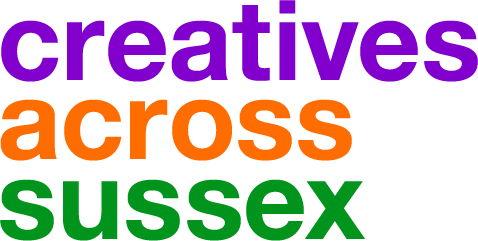Creative Torbay / News / Wed 30 Nov 2011
Optimising Your Pages on Creativetorbay.com

Each of your profile page(s) on the website is like a miniwebsite and as such main search engines are looking not just at the site, itself, to list it in searches but also your profile, events, news and other items such as images, film and audio.
Here are a few simple things you can do to make sure your pages are fully optimised......
Here is a guide to help you optimise your Creative Torbay directory listing so that it is easily found by search engines such as Google, Yahoo and Bing.
My Profile Design
Display Name: List your name / business name / place or venue.
Profile address: If listing a business try to include keywords relevant to your creative field, e.g. http://creativetorbay.com/dave-jones-photography. The key is to use as few keywords as possible, all lower case and hyphenated.
Twitter Name: If you have a twitter account make sure you enter your account name. Not only will your Twitter posts appear in your directory listing but also people finding your directory listing might want to follow you on Twitter.
My Profile Content
Title: Make sure you add relevant keywords explaining your business, e.g. profile name / Brixham Photographer. Keep it short and to the point.
Text/Description: Make sure that your text contains keywords relevant to your interest/business and reflects any keywords used in your above title. Using the above example, the text would include references to Brixham, photographer, photography, landscapes, etc.
Profile Picture: Your listing will stand out more with a profile picture, either of yourself, your work or a logo. If possible, give your .jpg file a relevant keyword name, e.g. Brixham-photographer.jpg (all lower case and hyphenated)
Website link: Make sure you use this opportunity to either link to your website, or if no website you might have a Facebook Fan page, Google+ page or Twitter account.
If you do not tick the Publish In My Profile the URL will not appear in your listing.
Flag Up Your New Page
Once you have optimised your new directory listing you can raise its profile even further with social media. If you view your directory listing (not in 'edit' mode) you will see all the share buttons for Twitter, Facebook, just below your profile description. Simply click the button for the social media site that you have an account with. You can also add your listing to your favourite social bookmarking site (Digg, Reddit, Delicious, StumbleUpon, etc.) using the ShareThis button.
If you are interested in SEO (search engine optimization) then click the weblink and check out the excellent guide produced by our friends at Mashable
For more information visit http://mashable.com/2011/11/08/seo-best-practices/